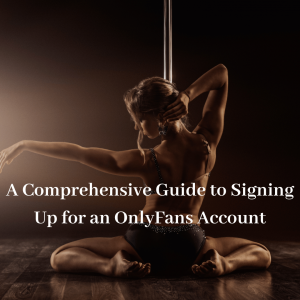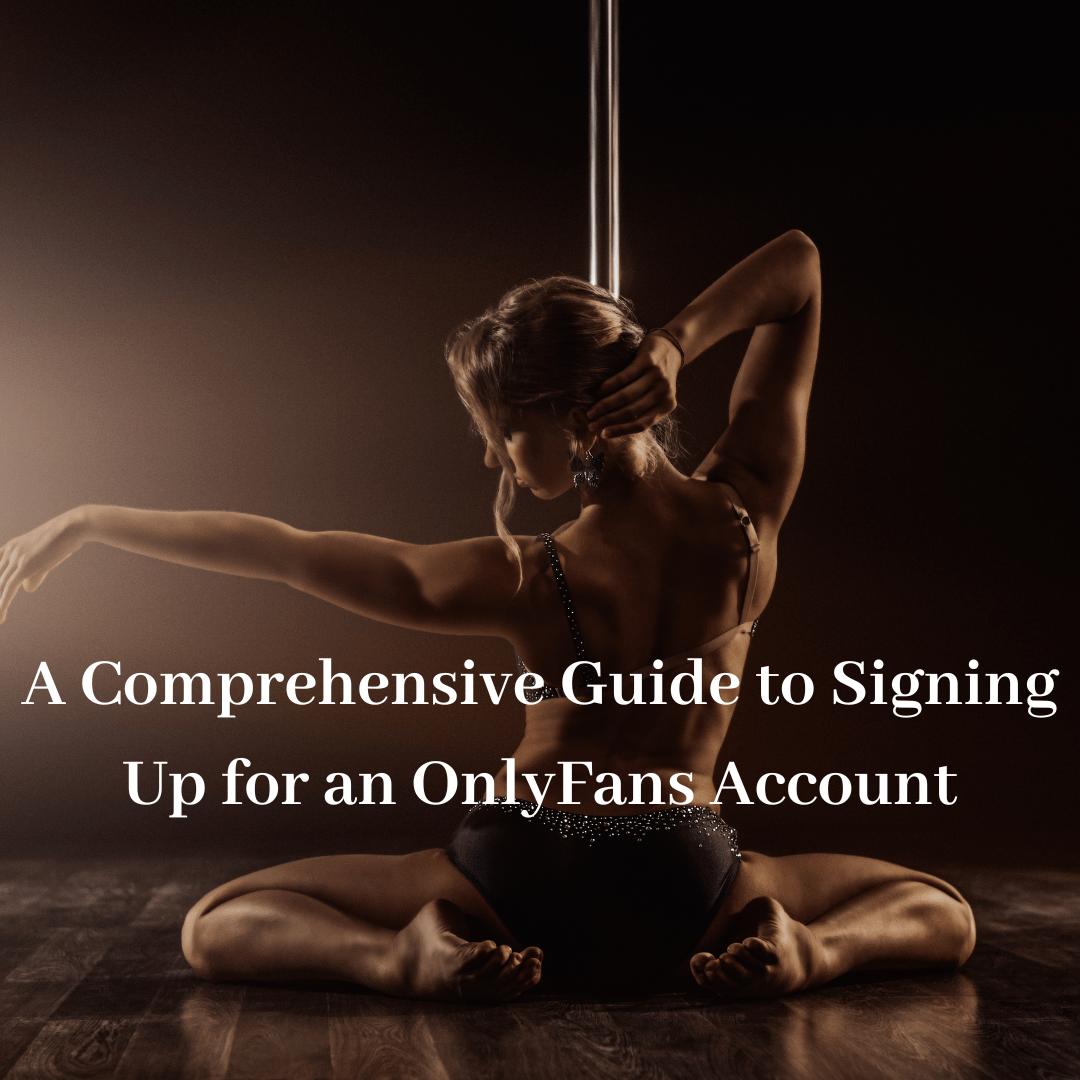
OnlyFans has gained immense popularity as a platform for content creators to share exclusive content with their fans and monetize their work. If you’re considering joining this platform as a model, this comprehensive guide will walk you through the step-by-step process of signing up for an OnlyFans account.
A Comprehensive Guide to Signing Up for an OnlyFans Account
Step 1:
Research and Prepare Before diving into the sign-up process, it’s crucial to familiarize yourself with OnlyFans’ terms and conditions, as well as their community guidelines. These documents outline the platform’s policies and rules, which you must adhere to as a model. It’s essential to understand the content restrictions and prohibited activities to ensure you’re compliant with their guidelines.
Step 2:
Gather Required Information To create an OnlyFans account, you’ll need to gather the necessary information. Ensure you have the following details ready:
- Valid Email Address: Choose an email address that you have access to, as this will be used for account verification and communication purposes.
- Personal Information: You’ll need to provide your legal name, date of birth, and location.
- Identification: OnlyFans requires a government-issued photo ID for age verification purposes. Acceptable forms of ID typically include a driver’s license, passport, or identity card. Ensure your ID is valid and unexpired.
Step 3:
Visiting the OnlyFans Website To begin the sign-up process, visit the official OnlyFans website. Ensure you’re using a secure and trusted internet connection to protect your personal information.
Step 4:
Click on “Sign Up” On the OnlyFans homepage, look for the “Sign Up” button, usually located at the top right corner of the page. Click on it to proceed.
Step 5:
Provide Your Email Address Enter the email address you’ve chosen for your OnlyFans account. Double-check for any typos or errors before proceeding.
Step 6:
Create a Secure Password Select a strong and unique password that includes a combination of uppercase and lowercase letters, numbers, and special characters. This will help protect your account from unauthorized access. Confirm the password by retyping it in the appropriate field.
Step 7:
Agree to the Terms and Conditions Carefully read OnlyFans’ terms and conditions. If you agree to comply with their policies, check the box provided to confirm your acceptance.
Step 8:
Complete the Registration Form Fill in the required information accurately. Provide your legal name, date of birth, and location details as requested. Remember to be truthful and accurate in your responses.
Step 9:
Verify Your Email Address After submitting the registration form, OnlyFans will send a verification email to the address you provided. Open the email and click on the verification link within to confirm your email address.
Step 10:
Age Verification To ensure compliance with age restrictions, OnlyFans requires users to verify their age. You’ll need to upload a clear and unexpired photo of your government-issued ID. Follow the instructions provided to securely upload your identification document.
Step 11:
Set Up Your Account Profile Once your age verification is complete, you can start personalizing your OnlyFans account. Add a profile picture, write an engaging bio, and provide any additional information you’d like to share with your potential subscribers. Ensure your profile reflects your brand and the type of content you plan to offer.
Step 12:
Payment Setup To monetize your content on OnlyFans, you’ll need to set up your payment details. OnlyFans offers multiple payment methods, including direct deposit, wire transfer, and e-wallet options. Follow the instructions to link your preferred payment method securely.
Step 13:
Configure Subscription Settings As a model on OnlyFans, you have control over your content and subscription options. Set your subscription price, choose whether to offer free or paid content, and customize any additional features you wish to provide to your subscribers.
Step 14:
Promote Your OnlyFans Account With your OnlyFans account fully set up, it’s time to promote your content and attract subscribers. Leverage social media platforms, personal websites, or other marketing channels to drive traffic to your OnlyFans page. Engage with your audience and provide exclusive content to encourage subscriptions.
Signing up for an OnlyFans account as a model requires careful preparation, attention to detail, and adherence to the platform’s policies and guidelines. By following the step-by-step process outlined in this guide, you’ll be well on your way to creating and monetizing exclusive content on OnlyFans. Remember to maintain a strong focus on producing high-quality content and engaging with your subscribers to build a loyal and supportive fan base.